Haier HW60-10636WNZP User Manual
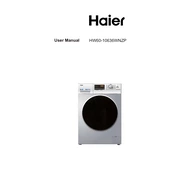
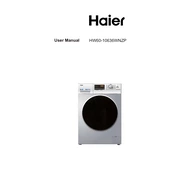
To start a wash cycle, load your laundry, add detergent to the appropriate compartment, select the desired wash program using the control panel, and press the 'Start/Pause' button.
Ensure the machine is plugged in and the power is on. Check if the door is properly closed and that you have selected a wash program. If the issue persists, consult the user manual for troubleshooting steps.
Remove the detergent drawer by pulling it out and pressing the release button. Wash it under running water and use a brush to remove any residue. Reattach the drawer once clean and dry.
Run an empty wash cycle with a drum cleaning detergent or white vinegar and baking soda at a high temperature setting to remove any build-up and odors.
Check the drain hose for kinks or blockages and ensure it is not installed at an incorrect height. Clean the pump filter and make sure the drain hose is not clogged.
It is recommended to clean the pump filter every month to prevent blockages and ensure the machine drains properly.
Ensure the machine is level by adjusting the feet. Avoid overloading the drum and evenly distribute the laundry. Check for any transport bolts that have not been removed.
Leave the door and detergent drawer open after each wash to allow moisture to evaporate. Regularly clean the door seal and run a monthly drum cleaning cycle.
Turn the program selector dial to choose the desired wash program. Refer to the program chart in the user manual to select the appropriate cycle for your laundry needs.
Regularly clean the detergent drawer, check and clean the pump filter, wipe the door seal, and run a drum cleaning cycle monthly. Ensure the machine is level and check hoses for any signs of wear or leaks.