Haier HSW100-261NZP User Manual
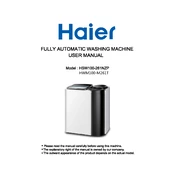
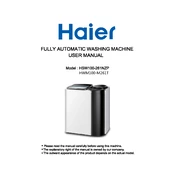
To start a wash cycle, load your laundry into the drum, add detergent to the detergent drawer, select your desired wash program using the control panel, and press the Start/Pause button to begin the cycle.
First, check if the drain hose is kinked or clogged. Ensure that the drain pump filter is clean and free from debris. If the problem persists, consult the user manual or contact customer support for further assistance.
Run an empty cycle with hot water and add a cup of white vinegar to the drum. This helps to remove soap scum and odors. For best results, perform this maintenance every month.
Excessive vibration can be caused by an unbalanced load. Ensure that the laundry is evenly distributed in the drum. If the machine is not level, adjust the feet to stabilize it.
Check if the washing machine is properly plugged into a working electrical outlet. Inspect the circuit breaker to ensure it hasn't tripped. If the issue continues, it may require professional inspection.
Leave the door and detergent drawer slightly open after each wash to allow air circulation, which helps prevent mold growth. Regularly clean the door seal and run a monthly cleaning cycle with a washing machine cleaner.
Select your desired wash cycle and then press the Delay Start button to set the delay time. Adjust the time using the control panel, then press Start/Pause to activate the delay.
Run an empty cycle with hot water and a cup of baking soda. Consider using a washing machine cleaner to eliminate odors. Regularly cleaning the drum and door seal will help prevent bad smells.
The lint filter should be cleaned after every wash cycle to maintain optimal performance. Simply remove the filter, rinse it under running water, and reinstall it.
Refer to the user manual for a complete list of error codes and their meanings. Common issues include water supply problems, door not properly closed, and drainage issues.