Haier HRC3211AC Installation and User Manual
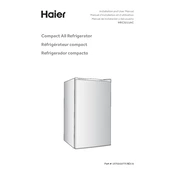
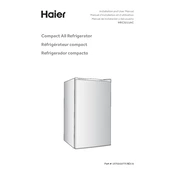
To clean the Haier HRC3211AC, first unplug the unit. Use a soft cloth dampened with mild detergent to wipe the exterior. For internal cleaning, refer to the manual for disassembling guidance and ensure all parts are dry before reassembling.
Check if the air filters are clean and ensure there are no obstructions blocking the airflow. Also, verify that the thermostat settings are correct and that the doors are properly sealed.
Inspect the drainage system for blockages or leaks, and ensure the appliance is level. Check the water tank for cracks and replace if necessary.
Clean the unit thoroughly and ensure it is completely dry. Store in a cool, dry place, and cover it to prevent dust accumulation.
Ensure that the unit is properly insulated and avoid placing it near heat sources. Regularly clean the filters and coils to maintain optimal performance.
Unusual noises may be caused by loose parts or debris in the fan. Check all components for tightness and clean any debris. If the noise persists, contact customer service.
The Haier HRC3211AC is designed for continuous use. However, it is recommended to give it periodic rest to prevent overworking and to ensure longevity.
To reset the unit, unplug it from the power source for a few minutes, then plug it back in. Set your preferred settings and resume operation.
First, check the power supply. If the power is fine, try resetting the unit. If the problem persists, consult the manual or contact customer support.
Air filters should be checked monthly and replaced every 3-6 months, depending on usage and air quality conditions.