Haier HPRB08XCM User Manual
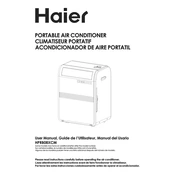
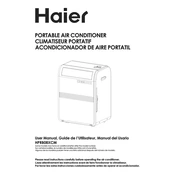
To install the Haier HPRB08XCM, first ensure that the unit is placed on a flat surface near a window. Attach the exhaust hose to the back of the unit and extend it to the window kit. Secure the window kit in place, ensuring there are no gaps for air to escape. Plug the unit into a grounded electrical outlet.
If your unit is not cooling properly, check that the air filter is clean and unobstructed. Ensure the exhaust hose is properly connected and not kinked. Make sure windows and doors are closed to prevent warm air from entering. Adjust the thermostat to a lower temperature setting if necessary.
To clean the air filter, turn off the unit and unplug it from the outlet. Remove the filter from the back of the unit, then rinse it under warm water. Allow the filter to dry completely before reinstalling it in the air conditioner.
Regular maintenance includes cleaning the air filter every two weeks, checking the exhaust hose for obstructions, and ensuring the unit is free from dust and debris. Additionally, inspect the window kit for proper sealing.
If your unit is leaking water, check that the drainage plug is securely closed. Ensure the unit is on a level surface. If the problem persists, empty the internal water tank and make sure the drainage system is not clogged.
Ensure that the unit is placed on a stable, level surface to reduce noise. Check the exhaust hose and ensure it is not vibrating against any surfaces. Inspect the fan and motor for any debris or obstructions that could cause noise.
After a power outage, unplug the unit for a few minutes to allow it to reset. Plug it back in, then turn the unit on using the control panel. You may need to readjust your settings.
It is not recommended to extend the exhaust hose beyond its intended length as this may reduce the efficiency of the unit and cause overheating. Ensure the hose is as straight and short as possible for optimal performance.
To use the timer function, press the 'Timer' button on the control panel. Use the '+' and '-' buttons to set the desired time for the unit to turn on or off. Confirm your selection by pressing the 'Timer' button again.
If the control panel is unresponsive, first check that the unit is properly plugged in and receiving power. Try resetting the unit by unplugging it for a few minutes. If the issue persists, consult the user manual or contact customer support.