Haier HPN14XCM User Manual
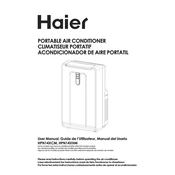
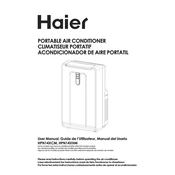
To install the Haier HPN14XCM, place the unit near a window and attach the exhaust hose to the back of the unit. Extend the hose to the window and secure it using the window kit. Ensure there are no kinks in the hose and that the window is closed tightly around the kit.
Check if the air filter is clean and ensure the exhaust hose is not blocked. Verify that the room is within the unit's cooling capacity, and that all doors and windows are closed. If the problem persists, consider contacting Haier customer support.
To clean the air filter, turn off the unit and unplug it. Remove the filter from the back of the unit, then rinse it under lukewarm water. Let it dry completely before reinstalling it into the air conditioner.
Regularly clean the air filter and check the exhaust hose for blockages. Ensure the unit is free from dust and debris. Periodically inspect the power cord and plug for damage. Store the unit properly during off-seasons.
To drain water, turn off the unit and unplug it. Place a shallow pan under the drain plug on the back of the unit. Remove the drain plug and allow the water to drain into the pan. Reattach the plug securely once draining is complete.
Ensure the unit is on a flat and stable surface. Check for loose parts or foreign objects in the unit. If the noise persists, it may indicate a mechanical issue, and you should contact a service professional.
It is not recommended to use an extension cord with the Haier HPN14XCM. Doing so can lead to overheating and potential electrical hazards. It is best to plug the unit directly into a wall outlet.
Press the 'Timer' button on the control panel. Use the up and down arrows to set the desired time. Once set, the unit will automatically turn on or off according to the schedule.
The 'E1' error code typically indicates a sensor malfunction. Try resetting the unit by turning it off and unplugging it for a few minutes. If the error persists, contact Haier customer support for further assistance.
Ensure that the unit is set to the appropriate mode for the conditions. Keep the air filter clean and minimize heat sources in the room. Use curtains or blinds to block direct sunlight. Make sure the exhaust hose is properly installed and free of obstructions.