Haier HPN10XCM User Manual
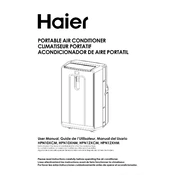
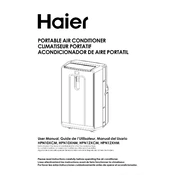
To set up the Haier HPN10XCM, first position the unit near a window and install the exhaust hose and window kit as per the manual instructions. Ensure the hose is not kinked and plug in the unit.
Check if the air filter is clean and the exhaust hose is properly installed. Ensure all windows and doors are closed, and the room size is within the unit's capacity.
It is recommended to clean the air filter every two weeks to maintain optimal performance. Remove the filter and wash it with warm, soapy water. Let it dry completely before reinstalling.
It is not recommended to use an extension cord with the Haier HPN10XCM. Using an extension cord may pose a safety risk and affect the appliance's performance.
The E1 error code typically indicates a problem with the unit's temperature sensor. Try resetting the unit by unplugging it for a few minutes and then restarting. If the issue persists, contact customer support.
To drain water, turn off and unplug the unit. Place a shallow pan under the drain plug located at the back of the unit. Remove the plug and allow the water to drain completely.
Before storing, clean the air filter, drain any water, and let the unit dry completely. Coil the power cord and store the unit in a dry, cool place.
To switch modes, use the mode button on the control panel or remote. Press the button until the desired mode indicator lights up on the display.
Gurgling sounds are normal and usually occur when the refrigerant inside the unit is circulating. However, ensure the unit is on a flat surface to minimize noise.
To increase efficiency, keep the air filter clean, ensure the exhaust hose is as short as possible, and maintain a consistent temperature setting.