Haier HLTD500ACW User Manual
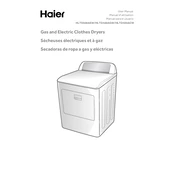
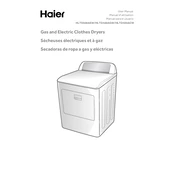
To start a wash cycle, first load your laundry and add detergent. Then select the desired wash cycle using the control panel, close the lid, and press the 'Start' button to initiate the wash.
Ensure the washer is properly plugged into a functioning power outlet. Check if the circuit breaker is tripped, and ensure the lid is closed securely. If the issue persists, consult the user manual for further troubleshooting steps.
To clean the detergent drawer, remove it by pulling it out gently. Rinse it under warm water and use a soft brush to remove any detergent residue. Reinsert the drawer once it is completely dry.
Excessive vibration can be caused by an unbalanced load. Ensure the laundry is evenly distributed in the drum. Also, verify that the washer is level on the floor and adjust the leveling feet if necessary.
Regular maintenance includes cleaning the drum, checking and cleaning the detergent drawer, inspecting hoses for leaks, and ensuring the washer is level. It's also advisable to run a cleaning cycle with a washer cleaner once a month.
Check all hoses and connections for signs of wear or loosening. Inspect the door seal for damage or debris. Ensure the detergent drawer is not overfilled and that the washer is level. If leaks continue, consult a professional technician.
Yes, the Haier HLTD500ACW has a delicate cycle designed for washing delicate fabrics. Be sure to use the appropriate amount of detergent and place delicate items in a mesh laundry bag for extra protection.
If the washer stops mid-cycle, check the power supply and ensure the lid is closed properly. Examine the control panel for any error codes and refer to the user manual for solutions. Restart the cycle if necessary.
To use the delay start feature, load the washer and select the desired cycle. Then press the 'Delay Start' button and choose the delay time. Press 'Start' to activate the delay timer, which will begin counting down.
Common error codes include E1 for water supply issues, E2 for drainage problems, and E3 for motor malfunctions. Refer to the user manual for a comprehensive list of codes and recommended troubleshooting steps.