Haier HEN70ET Installation And User Manual
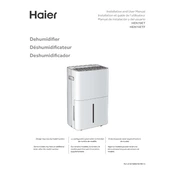
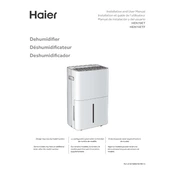
To install the Haier HEN70ET, ensure it is placed on a level surface, connect it to a suitable power outlet, and follow the manufacturer's installation guide for securing the unit and connecting any necessary hoses or vents.
Check if the lint filter is clean, the exhaust vent is clear, and the dryer setting is appropriate for the load. Also, ensure that the dryer is not overloaded.
Remove the lint filter from its compartment, typically located on the door or inside the drum, and clean it by hand or using a vacuum. Rinse with water if needed and dry completely before reinserting.
Unusual noises may be due to objects caught in the drum, unbalanced loads, or worn-out drum rollers. Inspect the drum for foreign objects and ensure the load is balanced. If noises persist, consider contacting a technician.
Regular maintenance should be performed every 3-6 months, including cleaning the lint filter, inspecting the exhaust vent, and checking for any unusual wear or damage to parts.
The Haier HEN70ET can typically handle a medium to large laundry load, but it's important to consult the user manual for exact capacity limits to avoid overloading.
Unplug the dryer from the power outlet, wait for about 5 minutes, and then plug it back in. This can help to reset the system and resolve minor glitches.
Refer to the user manual for the specific error code explanation and troubleshooting steps. If the issue persists, contact Haier customer support or a qualified technician.
Yes, fabric softener sheets can be used in the Haier HEN70ET. However, ensure that they are placed on top of the load to avoid any residue build-up inside the drum.
To maximize energy efficiency, dry full loads, use sensor drying settings, clean the lint filter regularly, and ensure the exhaust vent is clear to promote optimal airflow.