Haier HC33SW20RB User Manual
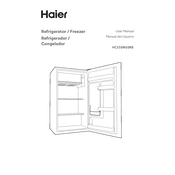
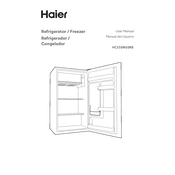
To defrost the Haier HC33SW20RB, unplug the unit and remove all food items. Leave the door open to let the ice melt naturally. Use a towel to absorb any excess water.
To clean the interior, unplug the unit and remove all food and shelves. Use a mixture of warm water and mild detergent to wipe down the surfaces. Rinse with clean water and dry thoroughly before reinserting the shelves and food.
Check if the thermostat is set to the correct temperature and ensure the fridge is not overloaded. Make sure there is enough ventilation space around the unit. If the problem persists, consult the user manual or contact customer support.
To change the temperature settings, locate the thermostat control dial inside the refrigerator. Turn the dial to adjust the temperature to your desired setting.
Unusual noises may be due to the unit being on an uneven surface or items inside the fridge vibrating against each other. Ensure the fridge is level and rearrange items to prevent them from touching the sides.
It is recommended to clean the condenser coils every 6 months to ensure efficient operation. Use a vacuum or a brush to remove dust and debris.
It is not recommended to use an extension cord with your refrigerator as it may not provide the necessary power and could be a fire hazard. Plug the fridge directly into a wall outlet.
Use stackable containers and organize items by size to maximize storage space. Remove any unnecessary packaging and make use of the door shelves for smaller items.
Water pooling can occur if the defrost drain is clogged. Check and clear any blockages in the drain. Also, ensure the fridge is level to allow proper drainage.
Ensure the door seals are intact and close properly. Avoid opening the door frequently and keep the fridge away from direct sunlight or heat sources. Adjust the thermostat to an optimal setting.