Goodmans B&M True Wireless s 339343 User Guide
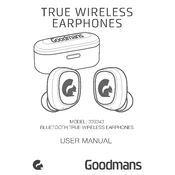
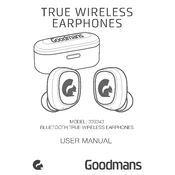
To pair your Goodmans B&M True Wireless Earphones 339343, ensure the earphones are charged and powered on. Then, activate Bluetooth on your device, search for new devices, and select 'Goodmans 339343' from the list.
First, check if the charging cable and adapter are functioning. Ensure the earphones are correctly seated in the charging case. If they still don't charge, try using a different charging cable or cleaning the charging contacts on both the earphones and the case.
To reset the earphones, place them in the charging case and ensure they are off. Then, press and hold the button on each earphone for about 10 seconds until you see the LED indicators flash. This indicates a successful reset.
The Goodmans B&M True Wireless Earphones 339343 offer up to 4 hours of playback time on a single charge, with the charging case providing an additional 12 hours of battery life.
To clean your earphones, gently wipe them with a soft, dry cloth. Avoid using liquids or inserting objects into the earphone openings. You can use a dry cotton swab to clean the speaker mesh if necessary.
Ensure both earphones are charged and connected. Try resetting them and re-pairing with your device. If the problem persists, check the balance settings on your device's audio settings.
Yes, you can use either the left or right earphone independently. Simply pair the earphone you wish to use with your device and leave the other in the charging case.
Currently, the Goodmans B&M True Wireless Earphones 339343 do not support firmware updates. Always ensure your device's Bluetooth is updated for optimal connectivity.
Ensure your device is within range and there are no obstructions causing interference. Try unpairing and re-pairing the earphones. A device restart might also resolve connectivity issues.
The Goodmans B&M True Wireless Earphones 339343 do not have volume controls on the earphones themselves. You must adjust the volume through your connected device.