Goodmans B&M Textured 358961 Instruction Manual
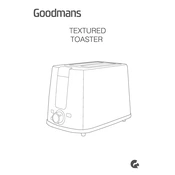
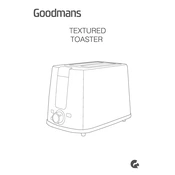
To clean the toaster, first unplug it and let it cool down. Remove the crumb tray, empty it, and wash it with warm soapy water. Wipe the exterior with a damp cloth. Reassemble when completely dry.
Ensure the toaster is plugged in securely. Check for any blown fuses or tripped circuit breakers. If the problem persists, contact customer support as the heating element may need inspection.
Adjust the width of the slots using the lever or dial on the toaster. Make sure the bread fits comfortably and does not force the slots open. Use a lower browning setting for thicker slices.
The browning settings range from light to dark. Lower numbers provide a lighter toast, while higher numbers result in a darker, more crispy toast. Adjust based on your preference.
Yes, you can stop the toasting process by pressing the 'Cancel' button located on the toaster. This will immediately eject the toast.
Unplug the toaster immediately. Once cooled, gently try to remove the toast using wooden or plastic tongs to avoid damaging the elements. Never use metal objects.
Empty the crumb tray after every few uses to prevent buildup and reduce the risk of fire. Regular cleaning ensures efficient operation of the toaster.
Yes, the toaster has a defrost setting specifically for toasting frozen bread. Use this setting to ensure even toasting without burning.
Regularly clean the crumb tray and wipe down the exterior. Avoid using harsh chemicals. Store the toaster in a dry place and avoid overloading the slots.
Check if the toaster is plugged in, as the lever won't stay down without power. If plugged in, inspect for any debris blocking the mechanism. If unresolved, consult the manual or customer support.