Goodmans B&M Slimline Corded 322984 Instruction Manual
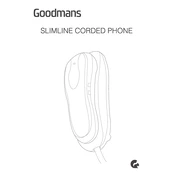
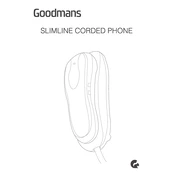
To adjust the ringer volume, locate the ringer volume switch on the side of the phone. Slide the switch to the desired volume level: high, low, or off.
First, ensure the phone is properly connected to the phone line and the handset cord is securely plugged in. If the issue persists, try connecting another phone to the same line to check for a line fault.
The Goodmans B&M Slimline Corded Phone 322984 does not have a reset option as it is a basic corded phone. Simply disconnecting and reconnecting the phone should suffice for troubleshooting.
To store numbers, lift the handset and press the 'Store' button. Enter the telephone number you wish to save, then press the desired memory location button (M1, M2, etc.). Replace the handset to save the number.
To redial the last number, simply lift the handset and press the 'Redial' button. The phone will automatically dial the last number called.
Ensure all connections are secure and check if the handset cord is undamaged. If the issue persists, test the phone on a different line to determine if the problem is with the line itself.
It is recommended to use the original coiled cord provided with the phone to ensure proper functionality. Replacement cords should match the original specifications.
Ensure the phone is properly connected and try pressing the buttons firmly. If they are still unresponsive, clean around the buttons to remove any debris that might be causing interference.
Use a soft, slightly damp cloth to clean the surface of the phone. Avoid using harsh chemicals or excessive moisture to prevent damage to the phone.
Yes, the Goodmans B&M Slimline Corded Phone 322984 is compatible with most hearing aids. It is designed to minimize interference, providing clear sound quality.