Goodmans B&M Retro 324466 Instruction Manual
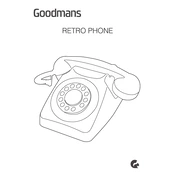
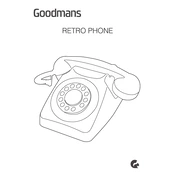
To set up the Goodmans B&M Retro Phone 324466, plug the phone line cord into the wall socket and connect the power adapter to a power outlet. Adjust the ringer volume using the switch on the side and set the time and date by following the instructions in the user manual.
Ensure that the ringer switch on the side of the phone is not set to 'Off'. Check that the phone line is properly connected and that there are no issues with your phone line service.
The volume can be adjusted using the volume control switch located on the handset. Slide the switch to increase or decrease the volume according to your preference.
Press the 'Store' button, enter the phone number you wish to save, and then press the memory location button (M1, M2, etc.) where you want to save the number.
To reset the Goodmans B&M Retro Phone 324466, unplug the power adapter and phone line cord, wait for a few minutes, and then reconnect them. This will reset the phone to its default settings.
Check if the phone line cord is securely connected to both the phone and the wall socket. Ensure that there are no breaks or damages to the cord. Also, test the socket with another phone to rule out any issues with the line.
Yes, the Goodmans B&M Retro Phone 324466 can be used with a VoIP adapter. Just connect the phone line cord to the adapter as instructed by your VoIP service provider.
To clean the phone, use a soft, dry cloth to wipe the exterior. Avoid using liquid cleaners or abrasive materials. Regularly check the cords for any signs of wear and tear.
Static or interference can be caused by other electronic devices placed too close to the phone. Ensure that the phone is positioned away from such devices. Also, check for loose connections or damaged cords.
To replace the handset cord, disconnect the existing cord from both the handset and the base unit. Purchase a compatible replacement cord, and connect it securely to both the handset and the base.