Goodmans B&M Diamond Sparkle 2 Slice 319888 Instruction Manual
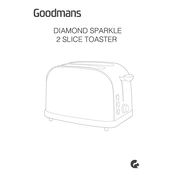
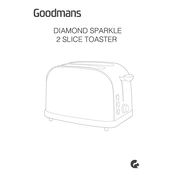
To adjust the browning level, use the variable browning control knob located on the front panel of the toaster. Turn it to the right for a darker toast and to the left for a lighter toast.
Ensure that the toaster is properly plugged in and the lever is pushed down completely. If the problem persists, unplug the toaster and inspect for any blockages or mechanical issues inside the slots.
Yes, you can toast frozen bread. Use the defrost function by pressing the defrost button before starting the toasting cycle. This will automatically adjust the time to ensure the bread is properly toasted.
To clean the crumb tray, ensure the toaster is unplugged and cooled down. Pull out the crumb tray located at the bottom of the toaster, empty it, and wipe it with a damp cloth. Reinsert the tray before using the toaster again.
Check if the toaster is properly plugged into a working outlet. If it is, make sure the lever is being pushed down fully. If the problem continues, there might be an internal fault, and it is advisable to contact customer support.
Yes, you can stop the toasting process at any time by pressing the cancel button, which will immediately lift the toast and stop the heating elements.
Make sure the bread slices are of even thickness and are placed centrally in the slots. If the problem persists, try cleaning the toaster to remove any debris that might be affecting the heating elements.
It's not recommended to toast items with toppings or spreads directly in the toaster, as they can melt and drip onto the heating elements, posing a fire hazard.
First, ensure the toaster is plugged in, as the lever lock is electrically operated. If it still won’t stay down, inspect the lever mechanism for any obstructions or damage. If needed, contact customer support for further assistance.
The warranty period is typically one year from the date of purchase. Please check the warranty card or contact customer support for specific terms and conditions.