Goodmans B&M Desk 306002 Instruction Manual
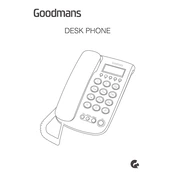
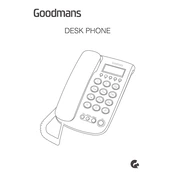
To set up voicemail, press the 'Voicemail' button on your phone and follow the voice prompts to record your greeting and set your PIN.
Ensure the phone is properly connected to a power source and that all cables are securely plugged in. If the issue persists, try resetting the phone by unplugging it and plugging it back in.
To block unwanted calls, access the phone menu, navigate to 'Settings', select 'Call Blocking', and add the numbers you wish to block.
To reset the phone to factory settings, press the 'Menu' button, navigate to 'Settings', choose 'Reset', and confirm your selection. Please note that this will erase all user data.
Adjust the ringer volume by pressing the 'Volume' button while the phone is idle. Use the up and down arrows to set your preferred volume level.
Yes, you can use a headset by plugging it into the headset port located on the side of the phone. Ensure the headset is compatible with standard 3.5mm jacks.
To update the firmware, download the latest update file from the Goodmans website, transfer it to a USB drive, and plug it into the phone's USB port. Follow the on-screen instructions to complete the update.
During a call, press the 'Transfer' button, dial the extension number, and press 'Transfer' again to complete the transfer.
Check the phone's connection to the phone line and ensure the line is active. If the problem continues, try restarting the phone or consult your service provider.
Access the call history by pressing the 'Call History' button. Use the navigation keys to browse through incoming, outgoing, and missed calls.