Goodmans B&M DAB 335105 Instruction Manual
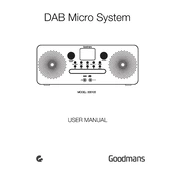
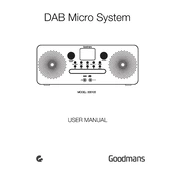
To perform a factory reset, press and hold the 'Menu' button until the system enters the menu mode. Use the 'Tune' dial to navigate to 'Factory Reset' and press 'Select' to confirm. This will restore the system to its original settings.
To improve DAB radio reception, ensure that the antenna is fully extended and positioned vertically. Try moving the unit closer to a window, away from other electronic devices that might cause interference.
First, check if the disc is clean and free of scratches. If the problem persists, try another disc to rule out a disc-specific issue. Ensure that the CD is inserted with the label side up. If none of these steps work, the lens may need cleaning or servicing.
To set the alarm, press the 'Menu' button and navigate to the 'Alarm' option using the 'Tune' dial. Press 'Select' and configure the time and frequency of the alarm. Confirm your settings by pressing 'Select' again.
Check if the volume is turned up and the system is not muted. Ensure that the correct audio source is selected. Inspect the speaker connections and make sure they are secure. If using headphones, ensure they are fully plugged in.
Activate Bluetooth on your smartphone. On the micro system, press the 'Source' button and select 'Bluetooth'. Once in pairing mode, search for available devices on your smartphone and select 'Goodmans 335105' to connect.
Currently, the Goodmans B&M DAB Micro System 335105 does not support user-initiated firmware updates. For updates, contact Goodmans customer support for assistance.
To clean the unit, use a soft, dry cloth. Avoid using any liquids or abrasive materials. Regularly dust the exterior and keep the CD tray clean by ensuring discs are free from dirt and fingerprints.
Tune to the desired radio station. Press and hold the 'Preset' button until the display shows 'Preset Store'. Use the 'Tune' dial to select a preset number, then press 'Select' to store the station.
Ensure that the power cable is securely connected to both the unit and a functioning power outlet. Check if the power switch is turned on. If the problem persists, try using a different power outlet or contact customer support.