Goodmans B&M 5000mah Portable 321310 Instruction Manual
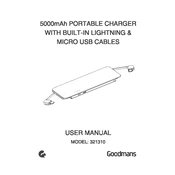
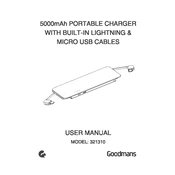
To charge the Goodmans B&M 5000mAh Portable Charger, connect the included micro-USB cable to the input port of the charger. Plug the other end into a USB power adapter or a computer's USB port. The LED indicators will light up to show the charging status.
The charger is compatible with most USB-powered devices, including smartphones, tablets, and other small electronics. Ensure your device's charging cable is compatible with the charger's USB output port.
The charging time can vary depending on the power source. Typically, it takes about 3 to 4 hours to fully charge the portable charger using a standard USB power adapter.
The charger is equipped with LED indicators that show the charging status. When all the LED lights are solid and stop blinking, the charger is fully charged.
First, ensure that the charger is fully charged. Check the connection between your device and the charger, ensuring the cable is properly connected. If the problem persists, try using a different charging cable or port.
It is not recommended to charge your device while the portable charger is being charged, as it may affect the charging efficiency and could potentially harm the battery.
Store the charger in a cool, dry place when not in use. Avoid exposing it to extreme temperatures or moisture. Regularly charge and discharge the battery to maintain its performance.
The lifespan of the charger depends on usage and maintenance. Typically, it can last for several hundred charge cycles before the battery capacity starts to diminish.
While the charger has safety features to prevent overcharging, it is generally a good practice to unplug it once fully charged to maximize battery longevity.
If the charger overheats, disconnect it from all devices and allow it to cool down. Avoid using it in direct sunlight or enclosed spaces. If overheating persists, discontinue use and contact customer support.