Fujifilm X-T200 User Manual
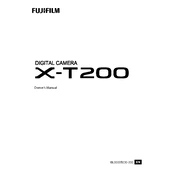
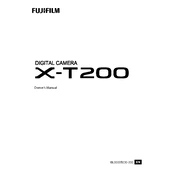
To set up the Fujifilm X-T200, insert a fully charged battery and a formatted SD card. Turn on the camera and follow the on-screen instructions to set the date, time, and language. Then, select your desired shooting mode from the top dial.
For low light conditions, use a wide aperture (low f-number), increase the ISO sensitivity, and consider using a slower shutter speed. Enable image stabilization and shoot in RAW for better post-processing flexibility.
Install the Fujifilm Camera Remote app on your smartphone. Activate Bluetooth and Wi-Fi on the camera, then pair it with your smartphone via the app for remote control and image transfer functions.
Frequent use of the LCD screen, high brightness settings, continuous autofocus, and Wi-Fi/Bluetooth connectivity can drain the battery quickly. Consider reducing these settings and turning off features when not needed to extend battery life.
Download the latest firmware from the Fujifilm website. Copy it to a formatted SD card, insert the card into the camera, and follow the firmware update instructions in the camera's setup menu. Ensure the battery is fully charged before starting.
Check if the lens is securely attached and ensure that the focus mode is set correctly. Clean the lens contacts and try using manual focus. If issues persist, reset the camera settings to default or consult Fujifilm support.
Yes, the Fujifilm X-T200 supports 4K video recording at 30 fps. Set the video resolution in the camera’s video settings menu to 4K, and ensure you use an SD card with sufficient write speed.
First, activate the camera's sensor cleaning function. If further cleaning is needed, use a professional sensor cleaning kit. Be cautious and follow the instructions carefully to avoid damaging the sensor.
Use an SD card with a UHS-I U3 rating or higher to ensure optimal performance, especially for 4K video recording. Look for cards with adequate storage capacity for your shooting needs.
To improve autofocus speed, ensure adequate lighting and select the appropriate autofocus mode (e.g., single point or zone). Keep the lens and AF sensors clean, and update the camera firmware to the latest version.