Fujifilm X-H1 User Manual
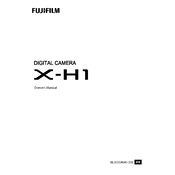
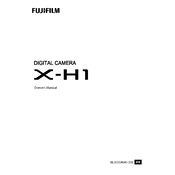
To set up the Fujifilm X-H1 for video recording, turn the mode dial to the video camera icon. Go to the menu and select 'Movie Settings' to adjust resolution, frame rate, and other video-specific settings.
First, ensure the battery is charged and properly inserted. If the camera still doesn't turn on, try replacing the battery or checking the battery contacts for dirt or damage.
Download the latest firmware from the Fujifilm website, transfer it to a formatted SD card, insert the card into the camera, and follow the on-screen instructions to complete the update.
To clean the sensor, use a blower to remove loose dust. If further cleaning is needed, use a sensor cleaning kit following the manufacturer's instructions. Avoid direct contact with the sensor surface.
Ensure the camera is set to continuous autofocus mode (AF-C) for moving subjects. Use the AF-C Custom Settings to adjust tracking sensitivity and speed according to your subject's movement.
This could be due to incorrect exposure settings. Use the exposure compensation dial to reduce exposure, or switch to manual mode to adjust aperture, shutter speed, and ISO manually for better control.
Install the Fujifilm Camera Remote app on your smartphone. Enable Wi-Fi on the camera, connect to the camera's network on your phone, and follow the app instructions for remote shooting.
Ensure the lens is securely attached and clean the contacts on both the lens and camera body. Check your focus mode settings, and if needed, perform a lens calibration using the camera's focus adjustments.
To prolong battery life, reduce the LCD brightness, turn off image stabilization when not needed, minimize the use of the continuous shooting mode, and switch off the camera when not in use.
Store the camera in a cool, dry place. Remove the battery if the camera will not be used for an extended period. Keep it in a camera bag or case to protect it from dust and minor impacts.