Fujifilm X-E1 User Manual
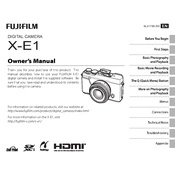
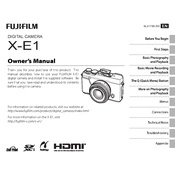
To update the firmware on the Fujifilm X-E1, first download the latest firmware from the Fujifilm website. Copy the firmware file to an SD card and insert it into the camera. Turn the camera on while holding the 'DISP/BACK' button to start the update process and follow the on-screen instructions.
Ensure the battery is fully charged and consider replacing it if it's old. Turn off features like continuous autofocus, image stabilization, and Wi-Fi when not needed to conserve power. Additionally, reduce the LCD screen brightness and use the EVF instead.
Blurry images can be caused by slow shutter speeds or incorrect focus settings. Use a faster shutter speed or stabilize the camera with a tripod. Ensure the lens is clean and correctly attached, and check that the focus mode is set properly for your subject.
Check if the battery is charged and inserted correctly. Try a different battery if available. Inspect the battery contacts for dirt or damage, and clean them carefully if needed. If the problem persists, seek professional repair service.
Use a blower to gently remove dust from the sensor. For more stubborn spots, use a sensor cleaning swab and appropriate cleaning solution. Be sure to follow the instructions carefully to avoid damaging the sensor.
Press the 'Fn' button on the top of the camera to access the ISO settings. Use the command dial to select the desired ISO value, then press the shutter button halfway to confirm the selection.
The Fujifilm X-E1 does not support USB charging, so the battery must be removed and charged in an external charger. Therefore, you cannot use the camera while the battery is charging.
To shoot in low light, increase the ISO setting, use a wide aperture, and consider using a tripod to stabilize the camera. Utilizing the camera's built-in flash or an external flash can also help illuminate the scene.
To set up back-button focus, go to the camera menu and assign the AF-L button to autofocus. Disable autofocus from the shutter button by setting it to 'AF-S' or 'AF-C' as needed. This allows you to focus using the AF-L button.
Ensure the memory card is properly inserted and compatible with the camera. Format the card in the camera menu to ensure it's correctly set up for use. If the issue persists, try using a different memory card.