Fujifilm TCL-X100 User Manual
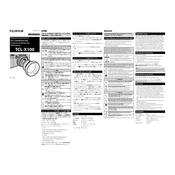
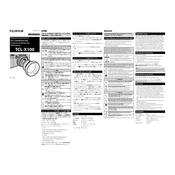
To attach the Fujifilm TCL-X100 lens, first remove the front ring of your Fujifilm X100 series camera. Align the marks on the lens with those on the camera, and then gently turn the lens clockwise until it clicks into place.
Ensure that the camera is set to the correct conversion lens setting by accessing the shooting menu and selecting 'Conversion Lens' followed by 'Tele'. This helps the camera adjust for the additional lens element.
While the TCL-X100 increases the focal length for better telephoto shots, it is not specifically designed for macro photography. However, you can still achieve closer shots compared to using the built-in lens alone.
Use a soft, lint-free cloth to gently wipe the lens surface. For stubborn smudges, a lens cleaning solution can be applied to the cloth. Avoid applying liquid directly to the lens.
While not always necessary, updating your camera's firmware can improve compatibility and performance when using the TCL-X100 lens. Check Fujifilm's website for the latest firmware updates for your camera model.
Using the TCL-X100 lens may slightly affect autofocus speed due to the additional glass elements. However, the difference is usually minimal and should not significantly impact normal shooting conditions.
The TCL-X100 maintains high image quality, enhancing telephoto capabilities with minimal distortion or chromatic aberration, thanks to its optical design tailored for the X100 series.
Yes, the TCL-X100 lens has a filter thread of 67mm, allowing you to attach compatible filters for additional creative effects or protection.
The TCL-X100 lens changes the field of view from 35mm to approximately 50mm (in 35mm film equivalent), offering a tighter framing suitable for portraits and telephoto shots.
Store the TCL-X100 lens in a protective case or pouch to prevent dust and scratches. Keep it in a cool, dry place and ensure lens caps are attached when not in use.