Fujifilm Premium Compact X100T User Manual
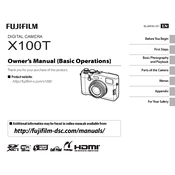
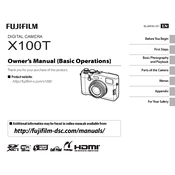
To set up the Fujifilm X100T, insert a charged battery and a formatted SD card. Turn the camera on and follow the on-screen instructions to set the language, date, and time. Adjust other settings like image quality and autofocus in the menu to suit your preferences.
To update the firmware, download the latest firmware version from the Fujifilm website. Copy the file to a formatted SD card, insert it into the camera, and turn the camera on while holding the DISP/BACK button. Follow the on-screen instructions to complete the update.
Check that your lens and sensor are clean. Ensure the camera is set to the correct autofocus mode for your subject. If issues persist, try resetting the camera settings to default. If problems continue, consider contacting Fujifilm support.
Turn off the camera and remove the battery. Use a blower to carefully remove dust from the sensor area. If cleaning is necessary, use a sensor cleaning kit and follow the instructions carefully. Avoid touching the sensor with fingers or unapproved tools.
To improve low-light performance, increase the ISO setting, open the aperture wider, and use a slower shutter speed. Enable the camera's noise reduction feature and consider shooting in RAW format for better post-processing flexibility.
Check that the battery is correctly inserted and sufficiently charged. Try a different battery if possible. Ensure the battery contacts are clean. If the camera still won't turn on, it may require professional service.
To achieve a blurred background, use a wide aperture setting (low f-number) and get closer to your subject. Ensure there is some distance between the subject and the background. Use the "Portrait" mode for automatic settings to assist with background blur.
Press the Wi-Fi button on the camera to enable the wireless function. Use the Fujifilm Camera Remote app on your smartphone. Follow the app instructions to connect to the camera's Wi-Fi and transfer images.
Store photos by regularly transferring them from the SD card to a computer or external hard drive. Consider using cloud storage for an additional backup. Always format the SD card in the camera after transferring files to prevent corruption.
Access the camera's shooting menu and navigate to the "Function Setting" option. Select the button you wish to customize and choose the desired function from the list. Confirm your selection to save the new configuration.