Fujifilm M MOUNT ADAPTER User Manual
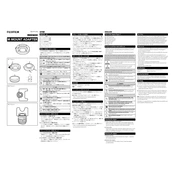
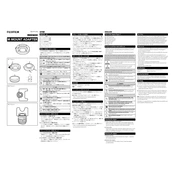
To attach the Fujifilm M MOUNT ADAPTER, align the adapter's red dot with the camera's lens mount mark, then rotate clockwise until it clicks into place. Ensure the adapter is secure before attaching a lens.
The Fujifilm M MOUNT ADAPTER is designed to be used with M-mount lenses. Ensure your lens is compatible with the adapter specifications before use.
No, the Fujifilm M MOUNT ADAPTER does not support autofocus. You will need to manually focus the lens when using this adapter.
To remove the adapter, press the lens release button on your camera, rotate the adapter counterclockwise, and carefully detach it from the camera body.
Ensure the adapter is aligned correctly with the camera mount. If it still does not fit, check for any obstructions or contact Fujifilm support for assistance.
While not always necessary, updating your camera's firmware can improve compatibility and performance when using adapters. Check Fujifilm's website for available updates.
Regularly clean the adapter with a soft, dry cloth to remove dust and debris. Avoid using harsh chemicals. Store it in a dry, cool place when not in use.
Yes, you can use the Fujifilm M MOUNT ADAPTER for video recording, but remember that focus must be adjusted manually as autofocus is not supported.
For the best image quality, use high-quality lenses, properly manual focus, and ensure the adapter is securely attached to prevent light leaks.
Ensure the adapter is correctly attached, the lens is compatible, and the camera settings are correct. Check for firmware updates and consult the user manual for additional troubleshooting steps.