Fujifilm H MOUNT ADAPTER G User Manual
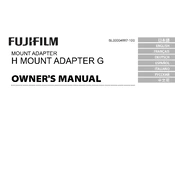
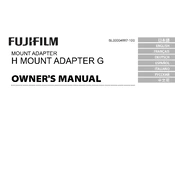
To attach the Fujifilm H MOUNT ADAPTER G, align the red dots on the adapter and the camera mount, then gently rotate the adapter clockwise until it clicks into place.
Autofocus is not supported when using the Fujifilm H MOUNT ADAPTER G. You will need to focus manually using the focus ring on the lens.
The Fujifilm H MOUNT ADAPTER G is compatible with Hasselblad HC lenses. Ensure that you are using lenses from this series for proper compatibility.
If the adapter does not fit, ensure that both the adapter and camera mount are clean and free of debris. Recheck alignment and retry. If issues persist, consult with Fujifilm support.
Firmware updates for the adapter are not user-upgradable. If an update is required, contact Fujifilm service centers for assistance.
Yes, aperture settings can be controlled from the camera body when using the Fujifilm H MOUNT ADAPTER G. Ensure the lens is set to the "A" position for automatic aperture control.
To detach the adapter, press the lens release button on the camera, then rotate the adapter counterclockwise. Handle with care to avoid damaging the contacts.
Use a soft, dry cloth to clean the adapter. Avoid using solvents or wet cleaners, as they can damage the adapter's electronic contacts.
The adapter is specifically designed for Hasselblad HC lenses. Using third-party lenses may result in improper fitting or functionality.
Ensure that the adapter is firmly attached and that the contacts are clean. If the error persists, try resetting the camera or consult the user manual for troubleshooting steps.