Fujifilm GFX100S User Manual
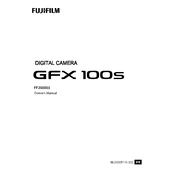
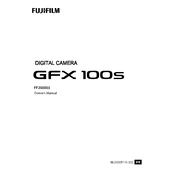
To update the firmware on your Fujifilm GFX100S, first download the latest firmware from the Fujifilm website. Copy the firmware file to a formatted SD card. Insert the card into the camera, turn it on while holding the DISP/BACK button, and follow the on-screen instructions to complete the update.
If your GFX100S camera is not turning on, ensure that the battery is fully charged and correctly inserted. Check for any debris in the battery compartment. If the issue persists, try using a different battery or contact Fujifilm support for further assistance.
To achieve optimal autofocus performance with the GFX100S, use the camera in good lighting conditions, select the appropriate AF mode for your subject, and ensure that the lens is clean and functioning properly. Additionally, keeping the firmware up-to-date can improve autofocus performance.
When shooting video with the GFX100S, use a tripod or stabilizer for steady shots, adjust the ISO and aperture for optimal exposure, and use an external microphone for better audio quality. Experiment with different film simulation modes to achieve your desired look.
To clean the sensor of your GFX100S, use a blower to remove dust particles. If further cleaning is needed, use a sensor cleaning kit following the manufacturer's instructions. Be gentle to avoid damaging the sensor. If unsure, consider professional cleaning services.
For astrophotography with the GFX100S, use a wide aperture lens, set ISO between 1600-3200, and use a long exposure time, typically 15-30 seconds. Use a tripod to avoid camera shake and shoot in RAW format for better post-processing flexibility.
Blurry images on the GFX100S could be due to camera shake, incorrect focus, or slow shutter speed. Use a tripod for stability, ensure the subject is in focus, and adjust the shutter speed according to the lighting conditions. Enable image stabilization if available.
To extend battery life on your GFX100S, reduce the LCD brightness, turn off Bluetooth and Wi-Fi when not in use, and use the economy mode if available. Carry spare batteries and consider using an external battery grip for longer sessions.
The best way to transfer photos from the GFX100S to a computer is by using the USB-C cable provided with the camera or by removing the SD card and using a card reader. Ensure that the computer recognizes the device or card for seamless file transfer.
To reset your GFX100S to factory settings, go to the Setup Menu, select 'User Setting,' and choose 'Reset.' Confirm the reset process to restore the camera to its original settings. Remember to back up any important settings or data beforehand.