Fujifilm GFX100 User Manual
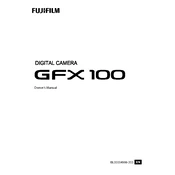
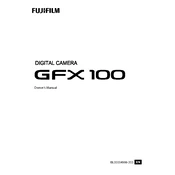
To update the firmware on the Fujifilm GFX100, first download the latest firmware version from the Fujifilm website onto a formatted SD card. Insert the card into the camera, then turn the camera on while holding the DISP/BACK button. Follow the on-screen instructions to complete the update.
For low-light conditions, use a wide aperture (e.g., f/2.8), increase the ISO sensitivity (start around ISO 1600), and consider using a tripod to stabilize the camera for slower shutter speeds. Additionally, enable noise reduction settings in the menu to reduce graininess.
To clean the sensor, first ensure the camera is turned off. Use a blower to gently remove dust from the sensor. For persistent spots, use a sensor cleaning kit with swabs and sensor cleaning fluid, following the instructions carefully.
If the camera does not turn on, check the battery compartment for any debris or obstructions. Ensure the battery is inserted correctly and try a different battery if available. If issues persist, it may require professional inspection by a Fujifilm service center.
To extend battery life, avoid exposing batteries to extreme temperatures, store them partially charged if not used for long periods, and use the camera's power-saving features such as auto power off. Carry spare batteries for extended shooting sessions.
Yes, the Fujifilm GFX100 supports 4K video recording. To shoot in 4K, set the resolution in the video settings menu and choose the desired frame rate. Ensure your memory card has sufficient speed and capacity to handle 4K data.
To transfer photos wirelessly, download the Fujifilm Camera Remote app on your smartphone. Enable Wi-Fi on the GFX100, connect your smartphone to the camera's Wi-Fi network, and use the app to transfer images.
If autofocus is not functioning correctly, ensure the lens is properly attached and check that the AF mode is appropriate for your subject. Clean the lens contacts and update the camera's firmware. If issues persist, consult a Fujifilm technician.
To set up custom shooting modes, navigate to the 'Custom Settings' option in the menu. Adjust the settings you wish to customize, such as ISO, aperture, and shutter speed, and save them to a custom mode for easy access later.
To calibrate the viewfinder, access the camera's menu and find the 'Viewfinder Calibration' option. Follow the on-screen instructions to adjust the diopter until the viewfinder display appears sharp and clear to your vision.