Fujifilm G-Mount Prime GF80mmF1.7 R WR User Manual
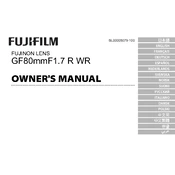
Pages
136
Year
0
Language(s)
 ar
ar
 en
en
 fi
fi
 fr
fr
 it
it
 ja
ja
 ko
ko
 nn
nn
 sv
sv
 sp
sp
 zh
zh
 nl
nl
 pl
pl
Share
of 136
of 136