Fujifilm FinePix SL1000 User Manual
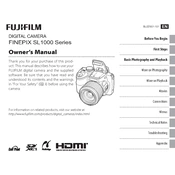
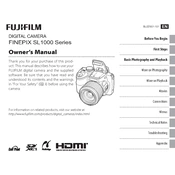
To transfer photos, connect the camera to your computer using a USB cable. Turn on the camera, and select 'USB Auto' or 'PC' from the camera's settings. Your computer should recognize the device, allowing you to access the photos.
First, ensure the battery is charged and inserted correctly. If the camera still doesn't turn on, try using a different battery. If the problem persists, it may require professional repair.
Visit Fujifilm's official website to download the latest firmware. Copy the firmware file to an SD card, insert it into the camera, and follow the instructions provided in the camera's menu to complete the update.
For low-light conditions, use a higher ISO setting, open the aperture wide, and slow down the shutter speed. Consider using a tripod to stabilize the camera for longer exposures.
Use a soft, lint-free cloth to gently wipe the lens. For stubborn spots, use a lens cleaning solution. Avoid touching the lens with your fingers to prevent smudges.
Blurry photos can result from camera shake, slow shutter speed, or incorrect focus. Use a tripod, increase the shutter speed, and ensure the focus is set correctly to prevent blurriness.
Keep the camera in a cool, dry place, ideally in a protective case. Remove the battery if the camera will not be used for an extended period to prevent battery drain and leakage.
Turn off the camera when not in use, reduce LCD screen brightness, and disable unnecessary features like Wi-Fi to conserve battery power. Carry a spare battery for extended shooting.
If the LCD screen is cracked, it is best to have it repaired by a professional. Contact Fujifilm's service center for assistance and avoid using the camera to prevent further damage.
To reset the camera, go to the setup menu and select 'Reset' or 'Factory Reset'. Confirm your choice, and the camera will restore its original settings.