Fujifilm FinePix S8600 User Manual
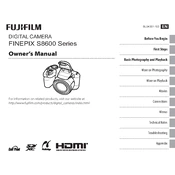
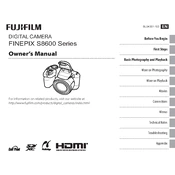
To transfer photos, connect the camera to your computer using a USB cable. Ensure the camera is turned on, and the computer should recognize it as a removable drive. You can then copy photos from the camera to your computer. Alternatively, remove the SD card from the camera and use an external card reader.
First, check if the batteries are correctly inserted and fully charged. If the issue persists, try replacing the batteries. Ensure the battery compartment is clean and free of corrosion. If the camera still does not turn on, it may require professional servicing.
To reset the camera, turn it on and press the "Menu" button. Navigate to the "Setup" menu, and select "Reset" or "Factory Reset." Confirm your selection when prompted to restore the camera to its original settings.
Blurry photos can be due to camera shake or incorrect focus. Use a tripod or enable image stabilization to reduce shake. Make sure the focus is set correctly, and the subject is within the focus range. Adjusting the shutter speed and using the appropriate shooting mode can also help.
To change the shooting mode, turn the mode dial located on the top of the camera to your desired setting. Options include Auto, Manual, Scene, and Panorama modes, among others. Each mode is designed for specific shooting conditions.
Turn off the camera and remove the batteries. Gently clean the lens barrel with a soft, dry cloth to remove any dirt or debris. Reinsert the batteries and try turning the camera back on. If the lens still does not retract, seek professional repair services.
To extend battery life, reduce the LCD screen brightness, disable the flash when not needed, and use the optical viewfinder instead of the LCD display for framing shots. Turn off the camera when not in use and carry spare batteries for longer shoots.
Yes, you can use rechargeable NiMH batteries in the camera. Ensure they are fully charged before use. Lithium batteries are also recommended for longer battery life and optimal performance.
To clean the lens, use a blower brush to remove dust particles. Gently wipe the lens with a microfiber cloth, applying a small amount of lens cleaning solution if necessary. Avoid using rough materials that might scratch the lens surface.
To update the firmware, visit the Fujifilm website and download the latest firmware version for the S8600. Follow the instructions provided to copy the firmware to an SD card. Insert the card into the camera, turn it on, and follow the on-screen instructions to complete the update.