Fujifilm FinePix S8200 User Manual
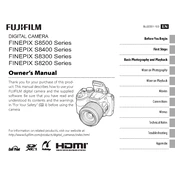
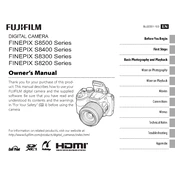
To change the ISO settings on your Fujifilm FinePix S8200, press the 'Menu/OK' button, navigate to the 'ISO' option using the arrow keys, and select your desired ISO setting.
Ensure that the battery is fully charged and properly inserted. If the problem persists, try using a different battery or charging the current one completely.
Connect the camera to your computer using a USB cable. The camera should be recognized as a removable device, allowing you to drag and drop images to your computer.
Blurry pictures can be caused by camera shake, slow shutter speed, or incorrect focus. Use a tripod, increase the shutter speed, or ensure proper focus to resolve this issue.
To reset your Fujifilm FinePix S8200 to factory settings, go to 'Set-Up' in the menu, select 'Reset', and confirm your choice.
The Fujifilm FinePix S8200 is compatible with SD, SDHC, and SDXC memory cards.
To extend battery life, reduce LCD brightness, disable unnecessary features like continuous AF, and turn off the camera when not in use.
Try gently cleaning around the lens barrel with a soft brush. If the problem persists, professional repair may be necessary. Avoid forcing the lens.
To take macro photos, turn the mode dial to 'Macro', move the camera close to the subject, and press the shutter button halfway to focus before taking the picture.
The Fujifilm FinePix S8200 does not support an external flash. It has a built-in flash that can be used for additional lighting.