Fujifilm FinePix A180 User Manual
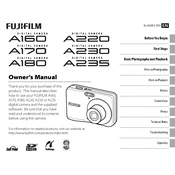
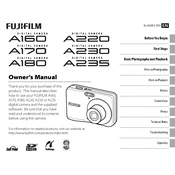
To turn on the Fujifilm FinePix A180, press the power button located on the top of the camera. Ensure that the batteries are inserted correctly and are charged.
Blurry images may be due to camera shake or incorrect focus settings. Use a tripod to stabilize the camera and ensure the focus mode is set to automatic. Adjust the shutter speed if shooting in low light.
Check if the batteries are properly installed and charged. If the camera still doesn't turn on, try replacing the batteries with new ones or clean the battery contacts.
Connect the camera to your computer using a USB cable. Ensure the camera is turned on, and it should appear as an external drive. You can then copy the photos to your computer.
The Fujifilm FinePix A180 is compatible with SD and SDHC memory cards. Ensure the card is properly formatted before use.
To reset the camera to factory settings, navigate to the setup menu, select 'Reset,' and confirm your selection. This will restore default settings.
Overexposed photos can result from high ISO settings or exposure settings. Lower the ISO sensitivity, adjust the exposure compensation, or use a faster shutter speed.
Use a soft, lint-free cloth to gently wipe the lens. Avoid using abrasive materials. For stubborn spots, use a lens cleaning solution.
Ensure that the flash is enabled in the camera settings. Check if the batteries are fully charged, as low power can affect flash functionality.
To set the date and time, go to the setup menu, select 'Date/Time,' and input the correct values. Confirm the changes to update the settings.