Frigidaire FGID2476SF Installation Instructions
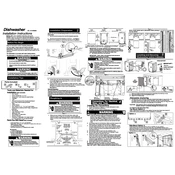
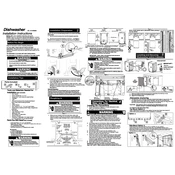
To start a wash cycle, load the dishwasher, add detergent, close the door, select your desired cycle on the control panel, and press the Start button.
Ensure the drain hose is not kinked or clogged. Check the dishwasher filter and clean it if necessary. Also, inspect the garbage disposal if connected, as blockages can affect draining.
Clean the interior by running an empty cycle with a cup of white vinegar placed on the top rack. Use a soft cloth to wipe down the door seals and around the edges.
The "i10" error code indicates a water supply issue. Check that the water valve is fully open and ensure there are no kinks in the supply hose.
Clean the filter every month to maintain optimal performance. Remove the lower rack, twist the filter counterclockwise, and rinse it under running water.
Ensure dishes are loaded correctly, avoiding overcrowding. Check spray arms for blockages, use the recommended amount of detergent, and verify that the water temperature is at least 120°F.
Open the rinse aid dispenser cap inside the door, adjust the setting dial to the desired level (1-6), and then close the cap securely.
Inspect the door latch for obstructions and ensure it is aligned properly. Check the door gasket for damage and replace if necessary.
To improve drying, use a rinse aid, select a heated dry option, and slightly open the dishwasher door at the end of the cycle to let moisture escape.
Regular maintenance includes cleaning the filter monthly, checking and cleaning spray arms, wiping down the door seals, and inspecting the drain hose for blockages.