Frigidaire FFMV1845VS Installation Instructions
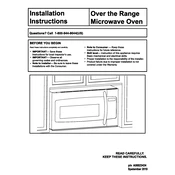
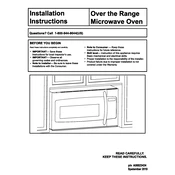
To set the clock, press the 'Clock' button, enter the time using the number pad, and then press 'Clock' again to confirm the setting.
If the microwave is not heating, check to ensure the door is fully closed and latched. Also, verify that the power level is set correctly. If the issue persists, it may require professional servicing.
To clean the grease filters, remove them from the microwave, soak them in warm soapy water, rinse, and allow them to dry thoroughly before reinstalling.
No, you should not use metal utensils in the microwave as they can cause sparks and damage the appliance. Use microwave-safe containers instead.
To use the defrost function, press the 'Defrost' button, select the desired defrost option (by weight or time), enter the required information, and press 'Start'.
Regularly wipe the interior with a damp cloth and mild detergent. Avoid using abrasive cleaners or scrubbing pads that can damage the surface.
To reset the microwave, unplug it from the power source for a few minutes, then plug it back in. This can help resolve minor issues.
Check if the turntable is correctly aligned on the rollers. Ensure there is no obstruction and that the turntable function is enabled. If the problem continues, consult a technician.
To mute the sound, press and hold the 'Sound' button for a few seconds. Repeat the process to unmute.
Yes, you can lock the control panel by pressing and holding the 'Stop/Cancel' button for a few seconds. This will activate the child lock feature.