Flir Vue Pro 336 User Guide
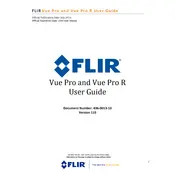
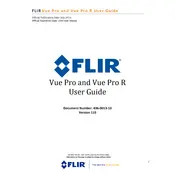
The FLIR Vue Pro 336 can be powered using a standard 5V USB power supply or through your drone's power system by using the supplied power cable. Ensure the power supply provides adequate current to avoid any operational issues.
To update the firmware, download the latest firmware file from FLIR's official website. Transfer the file to a microSD card, then insert the card into the camera. Power on the camera and the update will begin automatically. Ensure the camera remains powered on during this process.
The FLIR Vue Pro 336 settings can be configured using the FLIR UAS app available for iOS and Android devices. Connect to the camera via Bluetooth to adjust parameters such as color palettes, gain settings, and other thermal imaging options.
Ensure that the camera is properly connected to the drone's power and video output interfaces. Check all cables and connections for damage. Restart the drone and camera, and verify compatibility with your drone's systems.
Insert a formatted microSD card into the camera. Use the FLIR UAS app or your drone's controller (if supported) to start and stop recording. Ensure sufficient storage space is available on the microSD card.
Regularly inspect the camera for any physical damage, clean the lens with a soft, lint-free cloth, and ensure firmware is up to date. Store the camera in a protective case when not in use to prevent dust and moisture exposure.
Check the lens for dirt or smudges and clean if necessary. Verify that the correct color palette and settings are selected in the FLIR UAS app. Ensure the camera's lens is focused and not obstructed.
Yes, the FLIR Vue Pro 336 supports analog video output that can be connected to a compatible video transmitter on your drone, allowing live streaming to a ground station or FPV goggles.
Ensure Bluetooth is enabled on your mobile device and the FLIR Vue Pro 336 is powered on. Restart both the camera and the mobile device, then attempt to reconnect. Check for any app updates that may enhance connectivity.
The FLIR Vue Pro 336 uses microSD cards for storage. Ensure the card is formatted to FAT32 and has sufficient speed and capacity to handle video recording. It is recommended to use high-quality, high-speed microSD cards for optimal performance.