Flir Ariel CM-3304 User Guide
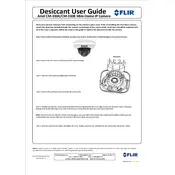
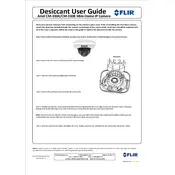
To install the Flir Ariel CM-3304 Camera, mount it securely using the provided bracket, connect the camera to the network using an Ethernet cable, and power it up using PoE or an external power supply. Configure the camera settings via the web interface by entering its IP address in a web browser.
First, ensure that the power source, whether PoE or an external adapter, is functioning correctly. Check the connections for any loose cables. If you are using PoE, verify that the network switch supports PoE and is providing the necessary power.
To reset the camera to factory settings, locate the reset button on the camera body. Press and hold the button for about 10 seconds until the camera reboots. This will restore all settings to their factory defaults.
Regularly clean the camera lens with a soft, dry cloth to remove dust or smudges. Check all connections for signs of wear or corrosion. Ensure that the firmware is up to date by visiting the manufacturer's website for updates.
Improve image quality by adjusting the camera's focus and exposure settings in the web interface. Ensure proper lighting conditions and clean the lens regularly. You can also enable features like Wide Dynamic Range (WDR) if available.
Ensure that the Ethernet cable is properly connected and not damaged. Check the network settings, such as IP address and subnet mask, to ensure they are correct. Verify that network port settings like DHCP or static IP are configured as intended.
To access the live feed remotely, configure port forwarding on your router to the camera's IP address. Use a dynamic DNS service if your external IP address changes frequently. Access the camera using its public IP or domain name in a web browser.
Yes, the camera supports ONVIF protocol, which allows integration with third-party video management software. Ensure that the software supports ONVIF and configure the camera settings accordingly.
Check the network bandwidth and reduce the resolution or frame rate settings to improve performance. Ensure that there are no network bottlenecks and update the camera's firmware if necessary.
Change the default username and password immediately after installation. Enable HTTPS for secure communication and regularly update the firmware to protect against vulnerabilities.