Flir Tau 2 Quick Start Guide
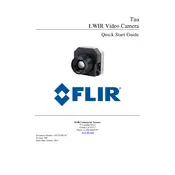
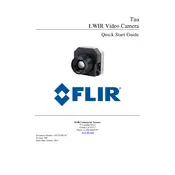
To integrate the Flir Tau 2 camera with a microcontroller, you need to use the camera's SPI interface for communication. Ensure that the microcontroller supports SPI and configure it according to the camera's SPI requirements. You will need to write custom firmware to handle the data acquisition and processing.
First, check the power source and ensure that it is providing the correct voltage and current as required by the camera. Inspect all power connections and cables for damage. Verify that the camera is properly seated in its mount or connection interface. If the problem persists, consult the user manual or contact Flir support.
To update the firmware on the Flir Tau 2 camera, connect the camera to a computer using the appropriate interface. Download the latest firmware from the Flir website, and follow the instructions provided in the firmware update guide. Use the Flir software tools to initiate and complete the update process.
To clean the lens of a Flir Tau 2 camera, use a soft, lint-free cloth slightly dampened with a lens cleaning solution. Gently wipe the lens in a circular motion. Avoid using excessive force or harsh chemicals that could damage the lens coating. Always refer to the user manual for specific cleaning instructions.
The Flir Tau 2 camera is designed to operate in a wide range of temperatures. Typically, it can function in environments from -40°C to +80°C. However, it's important to consult the specific model's datasheet for exact temperature tolerances and ensure the camera is protected from rapid temperature changes.
To optimize image quality in low-light conditions, adjust the camera's gain and contrast settings through its control interface. Utilize image processing software to enhance images post-capture. Ensure that the camera is configured for the specific lighting conditions of your environment.
Verify that all connection cables are properly attached and not damaged. Check the device's interface settings to ensure compatibility with the camera's output format. Install any necessary drivers or software updates for the camera and the connected device. Restart both the camera and the device.
To configure the Flir Tau 2 for continuous video streaming, connect the camera to a video capture device or computer with the appropriate interface. Use the camera's control software to set the video format and initiate streaming. Ensure that your system can handle the data bandwidth required for continuous streaming.
Regularly inspect the camera for physical damage and clean the lens with appropriate materials. Ensure that the camera is stored in a dry, dust-free environment when not in use. Periodically update the firmware to benefit from performance improvements and bug fixes.
The Flir Tau 2 can be mounted on a drone if the drone supports the camera's size and weight. Ensure that the mounting system provides stability and isolates the camera from vibrations. Consider the power and data transmission requirements of the camera when integrating it with the drone's systems.