Flir Quasar 4K 22x IR PTZ User Guide
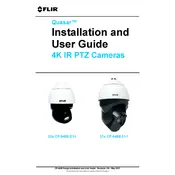
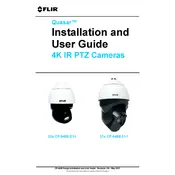
To install the Flir Quasar 4K 22x IR PTZ Camera, mount the camera securely using the provided mounting kit, connect the power supply, and establish a network connection. Follow the detailed instructions in the user manual for configuration.
To perform a factory reset, access the camera's web interface, navigate to the system settings, and select the factory reset option. Confirm the action to restore default settings.
Check the network cable connections, ensure the camera is powered, verify the IP address settings, and check firewall settings on the network. Reboot the camera if necessary.
Download the latest firmware from the Flir website, log into the camera's web interface, navigate to the firmware upgrade section, upload the file, and follow the prompts to complete the update.
Access the camera's web interface, go to the motion detection settings, define the detection zones, adjust sensitivity levels, and save the configuration.
Regularly clean the camera lens and housing with a soft, dry cloth. Check for firmware updates and inspect the mounting and connections for wear or damage.
Adjust the resolution, frame rate, and compression settings in the camera’s web interface. Ensure adequate lighting and clean the lens regularly for optimal video quality.
Check the camera’s power and network connections, verify the PTZ settings in the web interface, and ensure there are no physical obstructions. Restart the camera if needed.
Yes, the Flir Quasar 4K 22x IR PTZ Camera supports integration with third-party VMS using ONVIF compliance. Consult the VMS documentation for compatibility and integration steps.
Access the camera’s web interface, navigate to the IR settings, and adjust the IR intensity and mode based on the lighting conditions and range required.