Flir Extech VB400 User's Guide
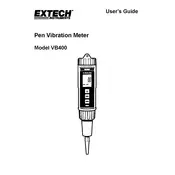
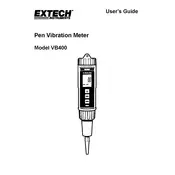
To calibrate the Flir Extech VB400 Meter, access the calibration mode from the settings menu. Follow the on-screen instructions to apply the calibration standards. Ensure the meter is at room temperature and on a stable surface during calibration.
Use a soft, damp cloth to clean the VB400 Meter. Avoid using harsh chemicals or solvents, as they can damage the device. Make sure the meter is powered off and disconnected from any power sources before cleaning.
To replace the battery, first power off the device. Open the battery compartment located at the back of the meter using a screwdriver. Remove the old battery and insert a new one, ensuring the correct polarity. Close the compartment securely.
If the VB400 Meter does not turn on, check if the battery is charged and properly installed. Inspect the battery contacts for any corrosion. If the problem persists, perform a reset by holding the power button for 10 seconds.
Download the latest firmware from the official Flir Extech website. Connect the VB400 Meter to your computer via USB, and follow the on-screen instructions from the firmware update tool. Ensure the meter remains connected during the update process.
Erratic readings might be due to interference or improper calibration. Ensure there are no strong electromagnetic fields nearby and recalibrate the meter. If the issue continues, check for firmware updates or consult the user manual.
Connect the VB400 Meter to your computer using a USB cable. Use the compatible software provided by Flir Extech to import data. Follow the software prompts to save the data to your desired location on the computer.
The VB400 Meter is designed for indoor use. If used outdoors, ensure it is kept dry and protected from extreme temperatures and direct sunlight, as these conditions might affect its accuracy and longevity.
Regularly check and clean the sensor and display area. Perform periodic calibration to maintain accuracy. Store the device in a cool, dry place and ensure it is not exposed to dust or moisture.
To reset the VB400 Meter to factory settings, access the settings menu and select 'Factory Reset'. Confirm the action when prompted. Note that this will erase all stored data and user settings.