Flir Extech 45170 User's Guide
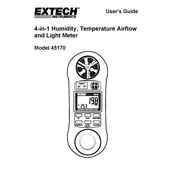
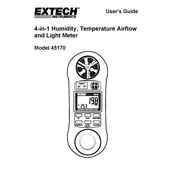
To calibrate the Flir Extech 45170, refer to the calibration section in the user manual. Typically, you will need a known reference source to compare readings and adjust the calibration settings through the device interface.
Ensure that the battery is correctly installed and charged. Check for any visible damage to the battery compartment. If the issue persists, try replacing the batteries or contact technical support for further assistance.
To measure humidity, turn on the meter and select the humidity measurement mode. Hold the sensor in the environment you wish to measure and wait for the reading to stabilize.
Regularly check the device for damage, clean the sensor area with a soft cloth, and replace the batteries as needed. Store the device in a dry, safe place when not in use.
Refer to the user manual for the specific reset procedure, which typically involves pressing a combination of buttons for a specified duration to restore factory settings.
Ensure that the sensor is clean and unobstructed. Check that the meter is calibrated correctly and that there are no environmental factors affecting the readings, such as direct sunlight or airflow.
Yes, the Flir Extech 45170 can be used outdoors, but ensure that the device is not exposed to extreme weather conditions or moisture, which could affect its performance.
To replace the battery, open the battery compartment located on the back of the device, remove the old batteries, and insert new ones, ensuring correct polarity alignment.
Error messages can result from low battery, sensor malfunction, or environmental conditions outside the operational range. Check these factors and consult the manual for specific error codes.
To switch between measurement modes, use the mode selection button on the device. Refer to the user manual for button layout and detailed instructions.