Flir Extech THD5 User Guide
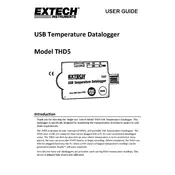
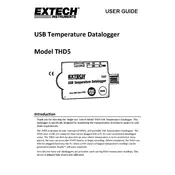
To set up the Flir Extech THD5 Datalogger, first install the necessary software from the included CD or download it from the official website. Connect the device to your computer via USB, and follow the on-screen prompts to configure the logging parameters such as sample rate, measurement units, and start/stop conditions.
Ensure that the USB cable is securely connected to both the datalogger and the PC. Check if the drivers are correctly installed by visiting the Device Manager. If the device is not recognized, try reinstalling the drivers or using a different USB port.
To reset the Flir Extech THD5 to factory settings, navigate to the settings menu on the device. Select 'Restore Defaults' and confirm your selection. This will reset all configurations to the original factory settings.
Regular maintenance includes cleaning the exterior with a soft, dry cloth, checking connections for wear, and ensuring the battery is charged. Avoid exposing the device to extreme temperatures or humidity.
Data can be interpreted using the software provided with the datalogger. Load the data file into the software to generate graphical representations and statistical summaries, which can help in analyzing the trends and anomalies in your measurements.
First, ensure that the device is powered on and has sufficient battery life. Check the logging settings to confirm that the start conditions have been met. Verify that there is enough memory available for data storage.
The THD5 datalogger is designed for indoor use. If it must be used outdoors, ensure it is protected from moisture, dust, and extreme temperatures. Consider using a protective enclosure if necessary.
To extend battery life, reduce the sample rate or increase the logging interval. Turn off the device when not in use and avoid using the backlight unnecessarily. Regularly check the battery for optimal performance.
The THD5 datalogger is compatible with a variety of sensors, including temperature, humidity, and voltage sensors. Ensure that the sensors used are within the device specifications for accurate data logging.
To update the firmware, download the latest firmware version from the official website. Connect the datalogger to your computer and use the provided software to upload and install the new firmware version. Follow the instructions carefully to avoid any interruptions during the process.