Flir Extech TH10 User Guide
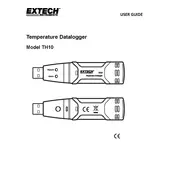
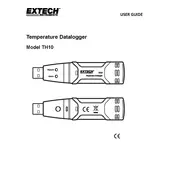
To set up the Flir Extech TH10 Datalogger, first install the batteries, then connect it to your computer using the provided USB cable. Install the required software from the manufacturer's website, and follow the setup wizard to configure the device settings.
Ensure that the USB cable is properly connected and the drivers are correctly installed. Try using a different USB port and restart your computer. If the problem persists, check for software updates or reinstall the software.
Connect the datalogger to your computer via USB. Open the logging software and navigate to the data retrieval section. Follow the prompts to download and save the data to your computer.
The battery life of the Flir Extech TH10 can last up to several months depending on usage. To maximize battery life, reduce the logging frequency, disable unnecessary features, and ensure the device is turned off when not in use.
Refer to the user manual for detailed calibration instructions. Generally, connect the datalogger to your computer, access the calibration settings in the software, and follow the on-screen instructions to calibrate the sensors.
Check if the sensors need calibration and ensure they are clean and unobstructed. Verify the device is set up correctly and positioned properly. If issues persist, consult the troubleshooting section of the user manual or contact customer support.
The Flir Extech TH10 is designed for indoor use. If used outdoors, ensure it is protected from direct exposure to weather conditions, and consider using a weatherproof enclosure to safeguard the device.
The frequency of data downloads depends on your application needs and memory capacity. Regular downloads are recommended to prevent data loss and ensure the memory does not fill up.
The Flir Extech TH10 Datalogger can record temperature and humidity data. The specific parameters depend on the model and sensor configuration.
Yes, most models of the Flir Extech TH10 allow setting alarms for specific thresholds. Use the logging software to configure alarm parameters and set notification preferences.