Flir Extech SDL800 User Guide
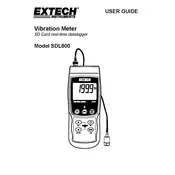
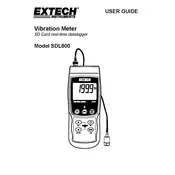
To calibrate the SDL800 meter, follow the instructions in the user manual. Typically, this involves using a known reference source and adjusting the calibration settings via the meter's interface. Ensure all connections are secure and the environment is stable.
First, check the battery compartment to ensure that the batteries are properly installed and have sufficient charge. If the issue persists, try using a fresh set of batteries or connect the device to an external power source if applicable.
Connect the SDL800 to your computer using the provided USB cable. Use the Extech data logging software to download and analyze the data. Ensure the software is installed and up to date for compatibility.
To clean the SDL800 meter, use a soft, damp cloth. Avoid using abrasive cleaners or solvents, as these can damage the device. Ensure that no moisture enters the meter, especially around the buttons and screen.
Yes, the SDL800 can be used outdoors, but it should be protected from extreme weather conditions. Ensure it is not exposed to direct sunlight, rain, or excessive dust to maintain its accuracy and longevity.
Refer to the user manual for specific error code meanings. Common solutions include resetting the device, checking connections, or recalibrating. If the problem persists, contact Flir Extech support.
To extend battery life, turn off the backlight when not needed, and power down the device when not in use. Using high-quality batteries and storing the device in a cool, dry place can also help.
Yes, the SDL800 can measure humidity if it is equipped with the appropriate sensor. Ensure that the sensor is properly connected and calibrated before taking measurements.
To reset the SDL800 to factory settings, locate the reset function in the device menu or refer to the manual for the button sequence. This will clear all stored settings and data.
Regular maintenance includes cleaning the device, checking battery levels, ensuring firmware is updated, and calibrating the sensors periodically. Store the device properly when not in use to prevent damage.