Flir Extech SDL700 User Guide
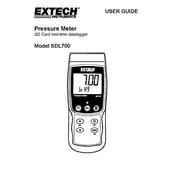
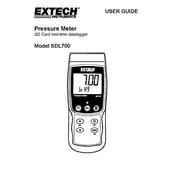
To calibrate the SDL700, connect it to a known pressure source and adjust the calibration settings in the device menu to match the reference pressure. Ensure the device is at a stable temperature and environment during calibration.
First, check the battery compartment to ensure the batteries are properly installed and have sufficient charge. If using an AC adapter, verify the connection is secure. If the device still does not power on, reset it by removing and reinserting the batteries.
To store data, insert an SD card into the slot and configure the logging settings in the menu. You can set the logging interval and start the data logging process. Data will be saved to the SD card in CSV format.
To clean the sensor, gently remove any debris or dust using a soft, lint-free cloth. Avoid using solvents or submerging the sensor in liquids. Regularly inspect and clean the sensor to maintain accuracy.
Yes, the SDL700 is capable of measuring both positive (pressure) and negative (vacuum) pressure. Ensure the correct mode is selected in the settings for accurate measurements.
To update the firmware, visit the manufacturer's website to download the latest firmware version. Follow the instructions provided to transfer the firmware file to an SD card and insert it into the device. The update process will begin automatically.
Error codes indicate operational issues or configuration errors. Refer to the user manual for the specific error code explanation and troubleshooting steps to resolve the issue.
Yes, the SDL700 can be connected to a computer using the provided USB cable. You can transfer the logged data from the SD card to the computer for further analysis using compatible software.
To replace the batteries, open the battery compartment on the back of the device. Remove the old batteries and insert new ones, ensuring the correct polarity. Close the battery compartment securely after replacement.
Regularly check the device for any physical damage, clean the sensor as needed, and calibrate the device periodically. Ensure the batteries are charged and replace them when necessary to maintain optimal performance.