Flir Extech SDL600 User Guide
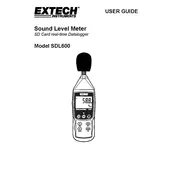
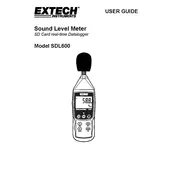
To calibrate the SDL600, connect the meter to a known calibration source and adjust the calibration settings through the meter's menu. Refer to the user manual for detailed calibration instructions specific to your measurement needs.
First, ensure that the batteries are correctly installed and fully charged. If the issue persists, try using a different set of batteries or check the power adapter connection. If the meter still does not power on, contact Flir Extech customer support for further assistance.
Connect the SDL600 to your computer using the provided USB cable. Install the necessary software drivers if prompted. Once connected, use the SDL600's data logging software to download and manage your recorded data.
Regularly inspect the SDL600 for any physical damage. Clean the exterior with a damp cloth and ensure the sensor and contacts are free from dust and debris. Store the meter in a dry, cool place when not in use and perform periodic calibration checks.
To change the measurement units, access the settings menu on the SDL600. Navigate to the 'Units' option and select your preferred unit of measurement. Confirm your choice by pressing the 'Enter' or 'OK' button.
Verify that the meter is properly calibrated and that the sensors are clean and undamaged. If inaccuracies persist, perform a reset to factory settings and recalibrate. If the problem continues, consult with Flir Extech technical support.
Yes, the SDL600 is designed to measure multiple environmental parameters simultaneously. Refer to the user manual for specific instructions on configuring and viewing multiple measurements on the display.
To perform a factory reset, navigate to the settings menu, select 'Reset,' and confirm the action. This will restore all settings to their original factory defaults. Ensure to back up any important data before proceeding.
Error messages may appear due to incorrect settings, sensor malfunctions, or calibration errors. Refer to the user manual for specific error codes and troubleshooting steps. Resetting the device or recalibrating may resolve the issue.
The SDL600 typically uses AA batteries. Battery life can vary depending on usage patterns and settings, but generally, a new set of batteries can power the meter for several hours of continuous use. Consider using rechargeable batteries for extended use.