Flir Extech SDL400 User Guide
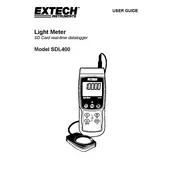
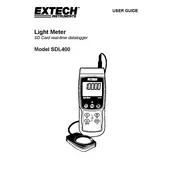
To set up the Flir Extech SDL400, first install the batteries or connect the AC adapter. Then, power on the device by pressing the power button. Navigate through the settings using the menu button to configure the date, time, and measurement units as per your requirements.
Calibration should be performed annually or when accuracy is in question. To calibrate, connect the meter to a known reference source and follow the calibration procedure outlined in the user manual, which includes accessing the calibration mode through the settings menu.
If the SDL400 does not power on, check whether the batteries are installed correctly or need replacement. Ensure the AC adapter is properly connected if you are using one. Inspect the power button for any damage, and consult the manual for further troubleshooting steps.
Erratic readings can be caused by electromagnetic interference or incorrect settings. Ensure the device is used away from sources of interference and check that the settings match the measurement environment. Recalibrate if necessary.
Connect the SDL400 to your computer using the provided USB cable. Use the data logging software that comes with the device to download and analyze the data. Follow the software instructions for proper data transfer.
Regularly clean the device with a soft, dry cloth. Check the battery compartment for corrosion and replace batteries as needed. Ensure the sensor inputs are free from dust and debris. Store the device in a protective case when not in use.
Yes, the SDL400 is designed to measure multiple parameters like temperature, humidity, and air velocity simultaneously. Ensure the correct sensors are attached and configured in the settings menu.
To reset the SDL400 to factory settings, navigate to the settings menu and select the reset option. Confirm the action, and the device will revert to its original factory settings. Consult the user manual for detailed instructions.
Ensure that data logging is enabled in the settings menu. Check that the memory card is properly inserted and has enough space. If the problem persists, format the memory card and try again.
To replace the battery, switch off the device and open the battery compartment. Remove the old batteries and insert new ones, ensuring correct polarity. Close the compartment securely and turn the device back on.