Flir Extech SDL150 User Guide
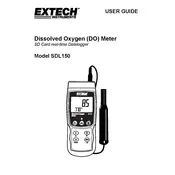
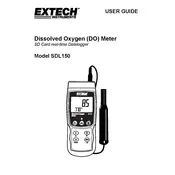
To set up the SDL150 meter for the first time, install the batteries, insert the SD card, and turn on the device. Configure the date and time settings through the menu options for accurate data logging.
If the SDL150 is not turning on, check that the batteries are correctly installed and have sufficient charge. If the issue persists, try replacing the batteries or inspect the battery contacts for corrosion.
To calibrate the SDL150, refer to the user manual for specific calibration procedures. Generally, you will need a reference solution or standard and follow the on-screen prompts to adjust the readings accordingly.
The SDL150 is compatible with standard SD cards up to 16GB. Ensure the card is formatted to FAT32 for proper operation.
To transfer data, remove the SD card from the SDL150 and insert it into a computer’s SD card slot or an external card reader. Access the files as you would with any external storage device.
Ensure that the SD card is properly inserted and has available storage space. Also, verify that data logging is enabled in the settings. If problems persist, format the SD card and try again.
Perform a visual inspection and basic functionality test every month. Calibrate the device as required or as recommended by the manufacturer, typically every 6 to 12 months.
Refer to the user manual's troubleshooting section for specific error codes. Common solutions include resetting the device, checking battery levels, or recalibrating.
The SDL150 is designed to operate within specified temperature and humidity ranges. Check the manual for exact limits and avoid using the device outside those conditions to prevent damage.
Clean the SDL150 with a soft, damp cloth. Do not use aggressive cleaners or solvents. Store the device in a cool, dry place, and remove the batteries if it will not be used for an extended period.