Flir Extech SDL100 User Guide
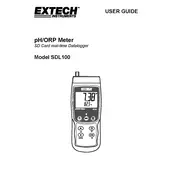
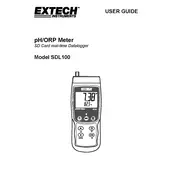
To set up the Flir Extech SDL100 Meter, first insert the batteries. Then, power on the device by pressing the power button. Navigate through the menu using the arrow keys to set the date, time, and measurement units according to your preference.
If the SDL100 is not turning on, check that the batteries are properly installed and charged. If the problem persists, try replacing the batteries. Ensure the battery compartment is clean and the contacts are not corroded.
Calibration of the SDL100 Meter should be performed by a qualified technician. However, you can perform a basic check by comparing the meter's readings with a known reference or standard. For detailed calibration, refer to the user manual or contact customer support.
The SDL100 Meter can measure temperature, humidity, dew point, wet bulb, and other environmental parameters. Ensure you have the correct probes and settings for the specific measurement you intend to perform.
To transfer data, connect the SDL100 to a computer using the provided USB cable. Ensure the device is powered on. Use the accompanying software to download and manage the recorded data. Follow the on-screen instructions to complete the data transfer.
If readings are inaccurate, first ensure that the meter is properly calibrated. Check for any environmental factors that may affect accuracy, such as electromagnetic interference. Additionally, verify that the correct measurement mode and units are selected.
To extend battery life, turn off the meter when not in use. Use the auto power-off feature if available. Replace old batteries with new, high-quality ones, and store the device in a cool, dry place when not in use.
The SDL100 Meter is designed for a range of environmental conditions, but it should not be exposed to extreme temperatures or moisture. Refer to the user manual for the specific operating temperature and humidity range.
To clean the SDL100 Meter, use a soft, damp cloth to wipe the exterior. Avoid using harsh chemicals or solvents. Regularly inspect the device for any signs of damage and ensure all probes and connectors are clean and intact.
Common troubleshooting steps include checking the battery status, ensuring proper calibration, verifying settings, and inspecting for physical damage. If problems persist, consult the user manual or contact customer support for assistance.