Flir Extech SD900 User Guide
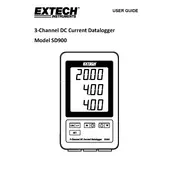
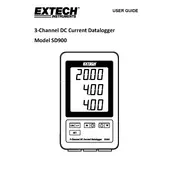
To set up the SD900 Datalogger, first ensure that the batteries are installed correctly. Then, connect the appropriate sensors to the input terminals. Power on the device and configure the logging parameters such as interval and duration using the menu options.
If the SD900 does not power on, check the battery compartment to ensure the batteries are inserted correctly and are not depleted. Replace if necessary. Also, verify that the battery contacts are clean and free from corrosion.
To download data, remove the SD card from the SD900 and insert it into a compatible card reader connected to your computer. Access the card via file explorer, and copy the data files to your computer for analysis.
The SD900 is compatible with various sensors, including temperature, humidity, and pressure sensors. Ensure that the sensors have the correct output type to match the SD900's input specifications.
To change the data logging interval, access the menu by pressing the appropriate button on the device. Navigate to the interval setting and select the desired time interval for data logging. Confirm the selection to apply the changes.
The SD900 can support SD cards up to 16GB in capacity. Ensure the card is formatted correctly before use to ensure compatibility and optimal performance.
To troubleshoot inaccurate readings, first ensure that the sensors are properly connected and calibrated. Check for any environmental factors that might affect sensor performance. Re-calibrate the sensors if necessary, and verify the settings on the datalogger.
The SD900 can be used in outdoor environments; however, it should be protected from extreme weather conditions and moisture. Use appropriate enclosures and weatherproofing to safeguard the device.
Regular maintenance for the SD900 includes checking battery levels and replacing them as needed, ensuring the SD card has adequate space, and periodically calibrating the sensors to maintain accurate readings.
To reset the SD900 to its factory settings, access the device menu and navigate to the reset option. Follow the on-screen instructions to confirm the reset process, which will restore all settings to their defaults.