Flir Extech SD800 User Guide
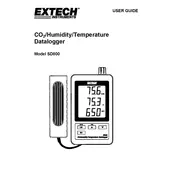
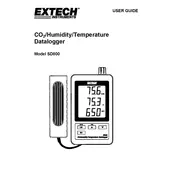
To set up the Flir Extech SD800, first insert the batteries and turn on the device by pressing the power button. Next, configure the date, time, and measurement parameters through the menu settings. Refer to the user manual for detailed instructions on each setting.
If the SD800 is not recording data, ensure that the SD card is properly inserted and has sufficient free space. Check that the data logging function is activated in the menu settings. If the issue persists, perform a system reset and try again.
To download data, remove the SD card from the SD800 and insert it into a compatible card reader connected to your computer. Access the card through your file explorer and copy the data files to your desired location.
Regular maintenance for the SD800 includes cleaning the sensor area with a soft, dry cloth to prevent dust accumulation, checking battery levels, and ensuring the SD card is not corrupted. Periodically calibrate the device to maintain accuracy.
To calibrate the SD800, navigate to the calibration menu in the settings. Follow the on-screen prompts to perform calibration using a reference standard. Detailed calibration procedures are available in the user manual.
If the display is not functioning, check if the batteries are fully charged. Try replacing them with new ones. If the issue persists, perform a hard reset by removing and reinserting the batteries.
The SD800 is designed for indoor use. Using it outdoors might expose it to environmental conditions that could affect its performance and accuracy. If outdoor use is necessary, ensure it's protected from moisture and extreme temperatures.
To extend battery life, reduce the screen brightness and set the device to auto-off after a period of inactivity. Additionally, use high-quality alkaline batteries and remove them if the device will not be used for an extended period.
Yes, the SD800 can measure and log multiple parameters such as CO2, temperature, and humidity simultaneously. Ensure that the desired parameters are selected in the settings menu before beginning the data logging process.
The SD800 stores data in CSV format. This format can be easily viewed and analyzed using spreadsheet software such as Microsoft Excel or Google Sheets. Simply open the CSV file with your preferred program.