Flir Extech SD700 User Guide
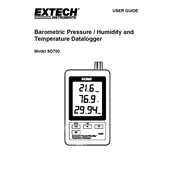
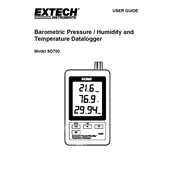
The Flir Extech SD700 Datalogger is designed to measure and record temperature, humidity, and barometric pressure data over time, providing valuable environmental monitoring capabilities.
To set up data logging intervals, navigate to the device's menu and select the logging interval option. You can choose from various preset intervals, which define how often the device records data.
First, ensure that the device is powered on and that the memory card is properly inserted. Verify that the logging settings are correctly configured and check if the memory card has available space.
To download data, remove the SD card from the SD700 and insert it into a compatible card reader connected to a computer. Use the appropriate software to view and analyze the data files.
Regularly check and replace the batteries as needed, clean the sensor areas with a soft cloth, and ensure the device is stored in a dry environment when not in use.
The SD700 can be used outdoors, but it should be protected from direct exposure to harsh weather conditions. Use a weatherproof enclosure if necessary to prevent damage.
The SD700 uses standard AA batteries. Battery life depends on the logging interval and usage but typically lasts several months with normal operation.
Yes, the SD700 sensors can be calibrated. Follow the calibration procedure outlined in the user manual, typically involving comparison with a known reference standard.
Regular calibration and maintenance, including sensor cleaning and periodic functional checks, will help ensure data accuracy over time.
If the SD700 becomes unresponsive, try removing the batteries and reinserting them to reset the device. If the issue persists, consult the user manual or contact technical support for assistance.